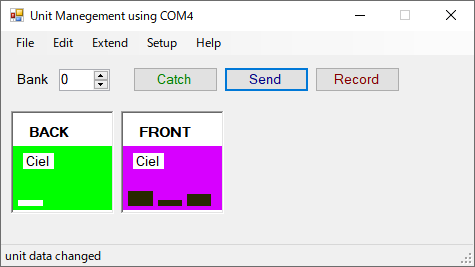
Main Window
1. Bank … Change the BANK number for operating from 0 to 31.
2. Catch button … Get color data from all Units.
3. Send button … Transfer the modified color data to all Units.
4. Record button … Record the transferred color data to unit BANK.
5. Unit information … Color data used in each unit. Left-click to display the unit modify form, and right-click to catch color data individually.
File Menu
1.Load … Load all unit information from a file.
2.Save … Writes unit information to a file.
3.Save as … Write unit information to a renamed file.
4.Init Unit … Set all Unit data to default values.
5.Load Score … Score data load and record in unit.
6.Next Score … Next Move of multi score format.
7.Exit … End of program.
Edit Menu
1.bank copy … Copy data from all unit in bank.
2.bank paste … Paste data to all unit in bank.
3.Transform to Motor … all unit in bank to set motor.
4.Transform to Fade … all unit in bank to set fade.
5.Transform to None … all unit in bank to transform disable .
6.Change to slow … all unit in bank to change slowly.
7.Change to fast … all unit in bank to change slowly off.
8.All Record … All bank data and score data record to all unit.
Extend Menu
1.Timer -> Long … Bank switching timer about 4min. Score off.
2.Timer -> Short … Bank swiching timer about 2min. Score off.
3.Sync -> On … Enable sync unit.
4.Sync -> Off … Disable sync unit.
5.Operation -> On … Enable operation of unit.
6.Operation -> Off … Disable operation of unit.
Setup Menu
1.Number -> Polling … Displays the unit polling form.
2.Number -> Max 8 … Set the operation of Unit to a maximum of 8.
3.Number -> Max 16 … Set the operation of Unit to a maximum of 16.
4.Test -> Test mode on … Enter test mode.
5.Test -> Test mode off … Return from test mode.
Help Menu
1.Manual … Display the operation manual on the browser.
2.About … Displays the application information screen.
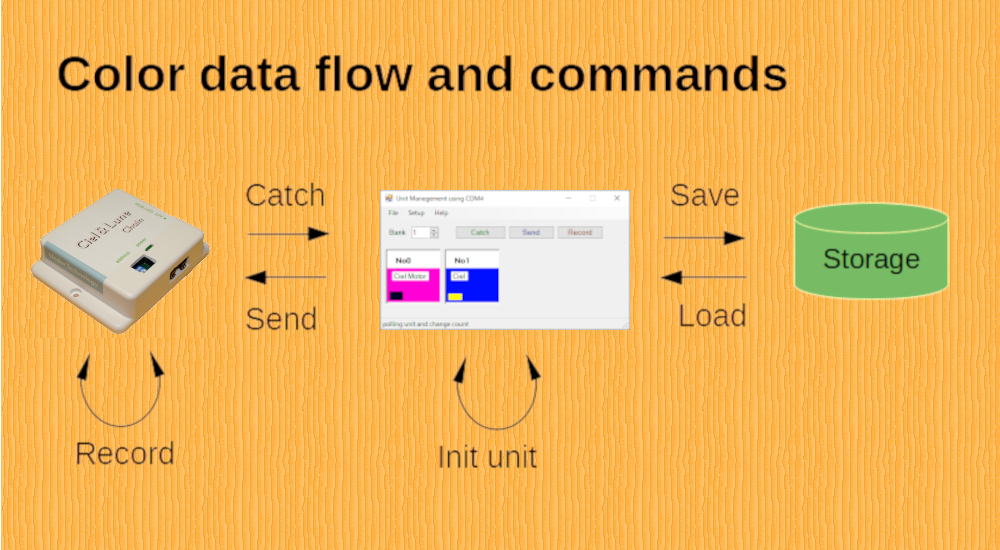
BANK system
Once recorded in Unit, the color will change based on the BANK information even if there is no communication. BANK switching timer can be selected from short 1 minutes and long 4 minutes. The timers in all Units do not work correctly and are intentionally switched at different times. It loops repeatedly in the recorded Bank. Also, if the brightness attenuation value in Ciel mode is maximized and recorded in the Dark state, the BANK information disappears. Of course, the bank number can be easily changed with the mouse wheel from this application as well.
Sync
If you want to change the color of all the units at the same time, Set up synchronization. Unit 0 becomes master and sends sync command to other units. Of course it also works with Score.
Score
The order and interval of BANK switching can be set. It’s a feature that matches the name of the composer. Create a CSV file in Score format and then load it . score format hire.
Communication specifications
1.Communicate using the RS485 standard. Please connect to the computer by USB-RS485 conversion.
2.This device uses a 3.5mm standard stereo jack. Use a standard audio stereo cable for connection.
3.The device has two jacks. When connecting a lot, Connect up to 16 units with a daisy chain.
4.If the connection cable is long, it is better to put a 120 ohm terminating resistor in the last unit. And with a twisted pair cable.
5.polarity : jack(L) -> RS485(A) jack(R) -> RS485(B)
6.I don’t recommend , but if you just want to change the color, you may be able to use a DMX device.
How to set the COM port
1.By default, the last added COM port is used.
2.When specifying other COM ports, the COM port name in the first parameter.
ex) ciel2.exe COM1 … Communicate using COM1.
