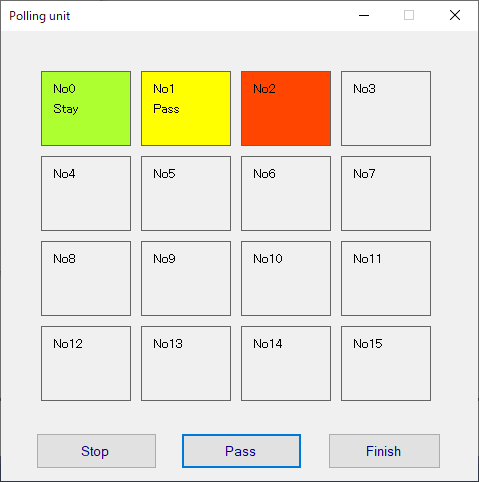
Polling unit screen
Dynamically change the communication number of the unit. After starting polling mode, press the Unit button in order to determine the communication number from 0.
1.Pooling -> Green … The communication number was assigned by pressing the switch of Unit. If a number is assigned, the unit display will change from red to green.
2.Polling -> Yello … Passed because it is a fixed communication number
3.Polling -> Red … The communication number currently being assigned
4.Start/Stop button … Start / Stop Polling
5.Pass button … Pass the current communication number to the next number
6.Finish button … Exit Polling
