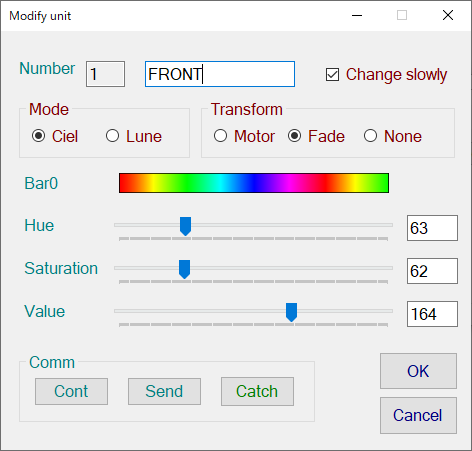
Unit color data change screen(Ciel mode)
1.Number … Display Unit number & Display / change Unit name
2.Change slowly … Transform opetation slowly.
3.Mode … Switch between Ciel mode and Lune mode
4.Transform … Select the operation when changing the color data
5.Bar … Change the display of the color bar used in hue
6.Hue …Hue value display / change (numerical display)
7.Saturation … Saturation attenuation value display / change (numerical display)
8.Value … brightness attenuation value display / change (numerical display)
9.Comm -> Cont … Continue to transfer color data
10.Comm -> Send … Transfer color data only once
11.Comm -> Catch … Get color data from Unit
12.OK … Confirm changes and exit
13.Cancel … Discard changes and exit
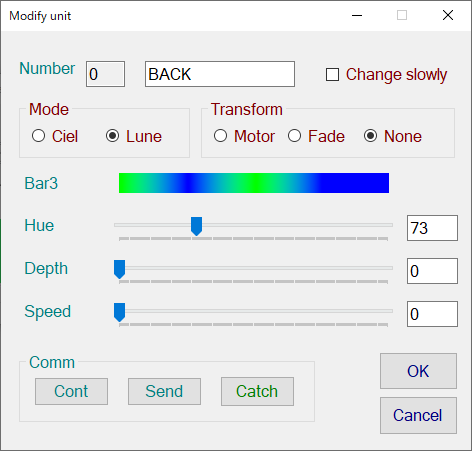
Unit color data change screen(Lune mode)
7.Depth … Color fluctuation width value display / change (numerical display)
8.Speed …Color fluctuation speed value display / change (numerical display)
Detail
Ciel mode provides a simple dimming environment. Note that saturation and brightness are attenuation values. The reason is that all the parameters are 0 and the standard light emission state is obtained. The volume version has a fine mode, but the Pro version uses a rotary encoder to set it, and the operation is easy. There is less flicker because has a detune function.
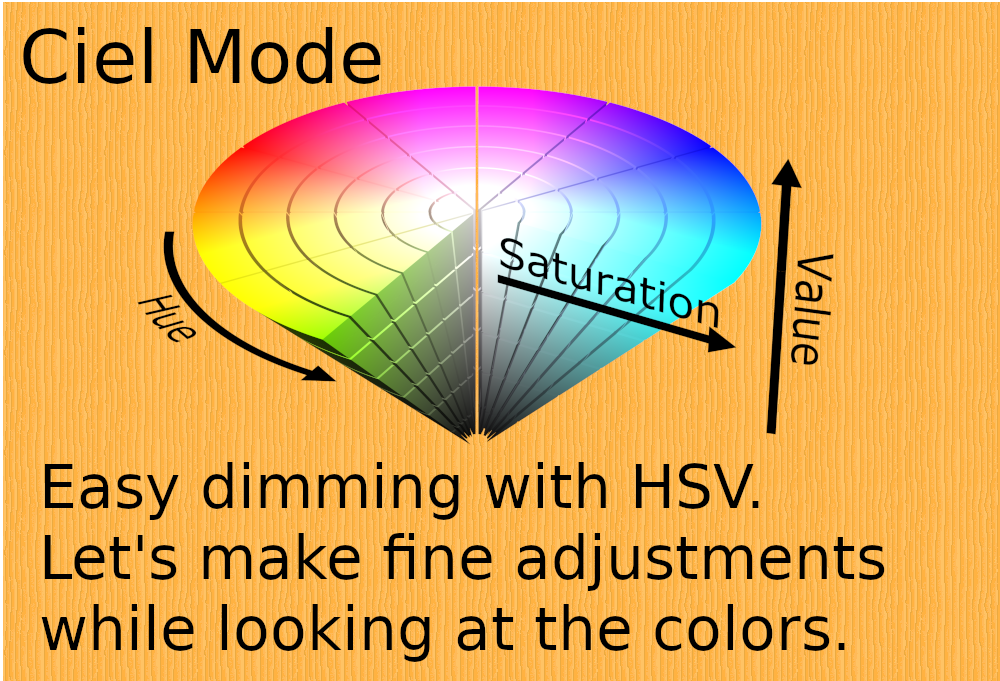
In Lune mode, the amount of Depth is maximum in the center. In the first half, only the hue changes, and in the second half, the hue changes while blinking. The rotary encoder is specially prepared to jump from 0 to the maximum value. The speed change is at the end of the turn, so if you set it longer, wait until then.If you slow down, the cycle will be more than 2 minutes, so it feels good to be slow. Even if the hue value differs by only 1, the change cannot be seen. It is a performance that can be done only by Diffusion Control Modulation.

When the Bank timer is enabled, the color of the next BANK number will be set over time. It does not change immediately at the time of the change, but can be changed smoothly. The motor function does not follow the target color, but follows it as a numerical value. Depending on the color bar, the same color appears in two places, and the process of change differs depending on which numerical value is selected. Change the color bar for that purpose. In Lune mode, Motor works like it is enabled.
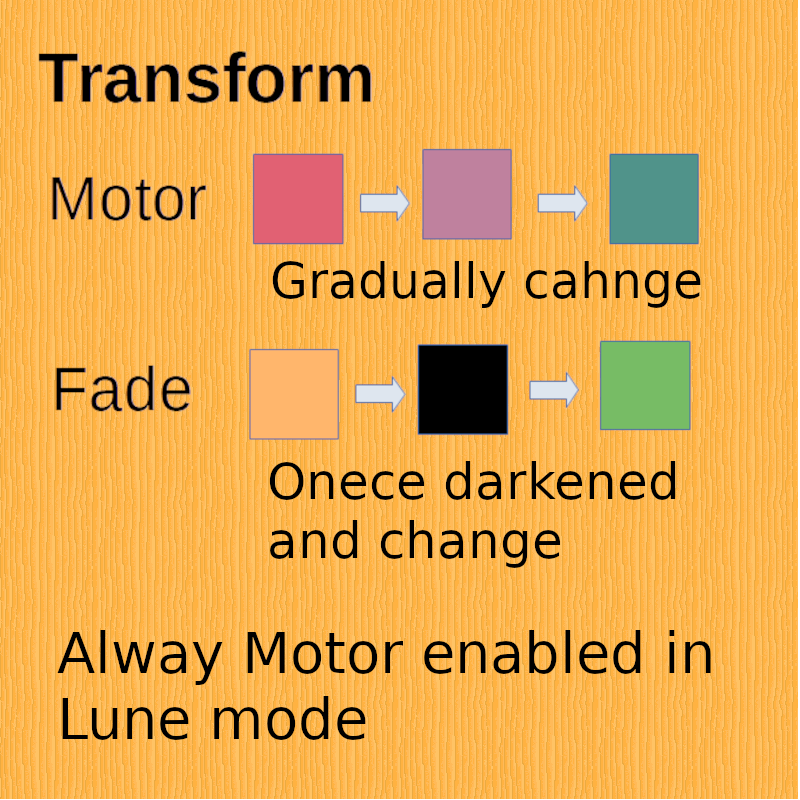
Added new change slowly option to Transform. The Motor function changes it more slowly, and the Fade function extends the darkness in the middle. There are situations where the Motor function is longer than BANK switching, in which case it operates endlessly. The goal is elegant lighting so enjoy a relaxing time.
